Difference Between DBMS and RDBMS in Tabular Form
Contents
The basic difference is that RDBMS stores data in a tabular form, while DBMS stores data as files. Tabular form means that data is present in tables and columns. In RDBMS you can access data in relation to other data using tables.
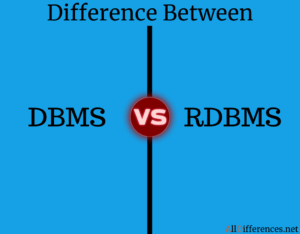
Comparison Chart
| DBMS | RDBMS |
|---|---|
| DBMS relationship between two tables or files are maintained programmatically | RDBMS relationship between two tables or files can be specified at the time of table creation. |
| DBMS does not support Client/Server Architecture | Most of the RDBMS supports Client/Server Architecture. |
| DBMS does not support Distributed databases | Most of the RDBMS supports Distributed databases. |
| DBMS there is no security of data | RDBMS there are multiple levels of security 1. Logging in at O/S level 2. Command level (i.e. at RDBMS level) 3. Object level |
| Each table is given an extension in DBMS | Many tables are grouped in one database in RDBMS |
| DBMS may satisfy less than 7 to 8 rules of Dr. E F Codd. | RDBMS usually satisfies more than 7 to 8 rules of Dr. L Codd. |
| Normalization is not present in DBMS. | Normalization is present in RDBMS. |
| DBMS is meant to be for small organizations and deal with small data. it supports a single user. | RDBMS is designed to handle a large amount of data. it supports multiple users. |
| Low software and hardware needs. | Higher hardware and software need. |
| No relationship between data | Data is stored in the form of tables that are related to each other with the help of foreign keys. |
| Dbase, Microsoft Access, LibreOffice Base, FoxPro. | SQL Server, Oracle, MySQL, MariaDB, SQLite. |
| Examples of DBMS are file systems, XML, etc. | Examples of RDBMS are MySQL, Postgres, SQL Server, oracle, etc. |
DBMS(DATABASE MANAGEMENT SYSTEMS)
- To be able to successfully design and maintain databases we have to do the following:
- Identify which part of the world’s data is of interest to us.
- Identify what specific objects in that part of the world’s data are of interest.
- Identify a relationship between the objects.
- Hence, the object, their attributes, and the relationship between them (that are of interest to us) are stored in the database that is designed, built, and populated with data for a specific purpose.
- Software houses took up the challenge of designing a system that would help in managing data in such a database. These systems called Database Management Systems (DBMS). DBMS is a system that allows inserting, updating. deleting and processing of data. Some of the DBMS developed by software houses were Oracle. Ingress, Sybase, Dbase 3+, Foxbase, Foxpro, MS Access, Dataease, Dataflex, Advanced Revelation, and so on.
- Naming Conventions: DBMS, RDBMS ,Field
Benefits of DBMS
- The amount of data redundancy in stored data can be reduced.
- No more data inconsistencies.
- Stored data can be shared by single or multiple users.
- Standard can be set and followed.
- Data integrity can be maintained.
- Security of data can be simply implemented
- Data independence can be achieved. i.e. data and programs that manipulate the data in two different entities.
RDBMS(RELATIONAL DATABASE MANAGEMENT SYSTEM)
- Relational Database Management System (RDBMS) is a database management system (DBMS) that is based on the relational model as introduced by Dr. Edgar F. Codd. Strictly speaking, it should also satisfy Codd’s 12 rules. but in practice, there is no DBMS that satisfies all these rules. In fact, most successful DBMS that are considered to be relational violate the relational model in several important ways, including the Structured Query Language (SQL). However, most database practitioners and researchers use the term in a loose way such that most databases that support SQL are included.
- Relational Database Management Systems (RDBMS) stores data in the form of related tables. RDBMS are powerful because they require few assumptions about how data is related or how it will be extracted from the database. As a result. the same database can be viewed in many different ways.
- An important feature of relational systems is that a single database can be spread across several tables. This differs from flat-file databases. In which each database is self-contained in a single table.
- The first released RDBMS that was a relatively faithful implementation of the relational model was the Multics Relational Data Store first sold in 1978. Others have been Berkeley Ingres, QUEL, and IBM BS 12.
- Today, popular commercial RDBMS for large databases include Oracle, Microsoft SQL Server. Sybase SQL Server, and IBM’s DB2. The most commonly used free RDBMS are MySQL, PostgreSQL.
More Differences
- Difference Between Generalization and Specialization in DBMS
- Difference Between Security and Integrity
